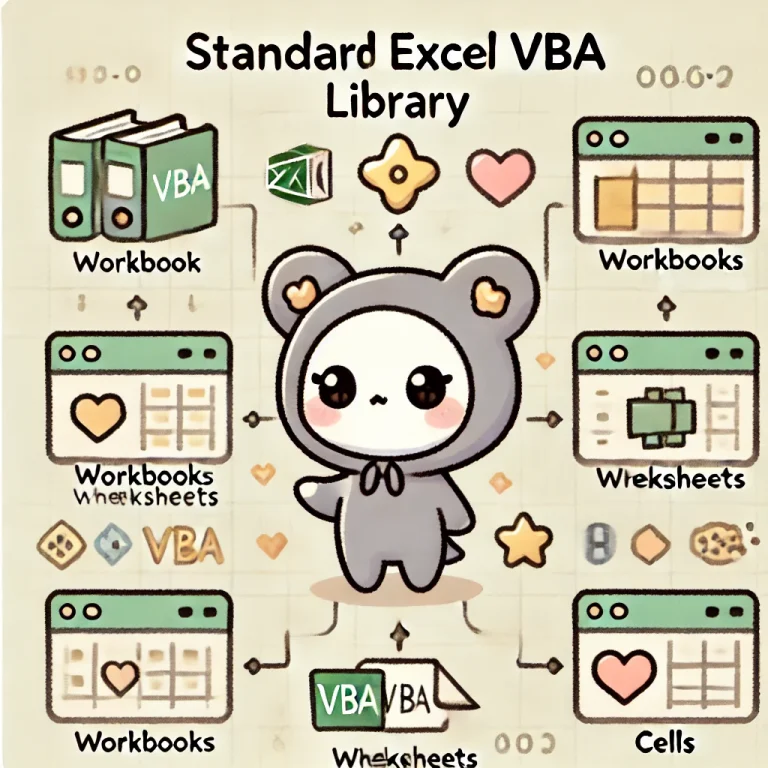Excel VBA(Visual Basic for Applications)の標準ライブラリは、VBAプログラミングにおいて最も基本的で汎用的な機能を提供するライブラリです。このライブラリを利用することで、Excelの操作を自動化し、データ処理や計算を効率的に行うことができます。以下に、Excel VBA標準ライブラリの主要な機能と、それらの実用例を説明します。
主な機能
文字列操作
Len: 文字列の長さを取得Mid: 文字列の部分を取得Left: 文字列の左端部分を取得Right: 文字列の右端部分を取得Instr: 文字列の検索Replace: 文字列の置換
数値操作
Abs: 絶対値を取得Sgn: 符号を取得Int: 整数部分を取得Round: 四捨五入Sqrt: 平方根Log: 自然対数
日付操作
Date: 現在の日付を取得Time: 現在の時刻を取得DateAdd: 日付の加算DateDiff: 日付の差Year,Month,Day: 年、月、日の取得Hour,Minute,Second: 時、分、秒の取得
その他の便利な関数
MsgBox: メッセージボックスの表示InputBox: 入力ボックスの表示IsEmpty: 変数が空であるかの確認IsNumeric: 変数が数値であるかの確認
例題1: 文字列操作
以下に、文字列操作に関する例を示します。
Sub StringOperations()
Dim text As String
text = "Hello, Excel VBA!"
' 文字列の長さを取得
Dim length As Integer
length = Len(text)
MsgBox "Text length: " & length
' 部分文字列の取得
Dim subText As String
subText = Mid(text, 8, 5)
MsgBox "Substring: " & subText
' 文字列の検索
Dim position As Integer
position = InStr(text, "Excel")
MsgBox "'Excel' found at position: " & position
' 文字列の置換
Dim replacedText As String
replacedText = Replace(text, "Excel", "VBA")
MsgBox "Replaced text: " & replacedText
End Subこのコードでは、文字列の長さを取得し、部分文字列を抽出し、文字列を検索し、文字列の置換を行っています。
例題2: 数値操作
次に、数値操作に関する例を示します。
Sub NumericOperations()
Dim number As Double
number = -123.456
' 絶対値を取得
Dim absValue As Double
absValue = Abs(number)
MsgBox "Absolute value: " & absValue
' 符号を取得
Dim sign As Integer
sign = Sgn(number)
MsgBox "Sign: " & sign
' 整数部分を取得
Dim intValue As Integer
intValue = Int(number)
MsgBox "Integer part: " & intValue
' 四捨五入
Dim roundedValue As Double
roundedValue = Round(number, 1)
MsgBox "Rounded value: " & roundedValue
' 平方根を取得
Dim sqrtValue As Double
sqrtValue = Sqrt(144)
MsgBox "Square root: " & sqrtValue
End Subこのコードでは、絶対値、符号、整数部分、四捨五入、平方根を計算しています。
例題3: 日付操作
次に、日付操作に関する例を示します。
Sub DateOperations()
' 現在の日付と時刻を取得
Dim currentDate As Date
Dim currentTime As Date
currentDate = Date
currentTime = Time
MsgBox "Current date: " & currentDate
MsgBox "Current time: " & currentTime
' 日付の加算
Dim futureDate As Date
futureDate = DateAdd("d", 10, currentDate)
MsgBox "Future date (10 days later): " & futureDate
' 日付の差
Dim dateDifference As Long
dateDifference = DateDiff("d", currentDate, futureDate)
MsgBox "Difference in days: " & dateDifference
' 年、月、日の取得
Dim year As Integer
Dim month As Integer
Dim day As Integer
year = Year(currentDate)
month = Month(currentDate)
day = Day(currentDate)
MsgBox "Year: " & year & ", Month: " & month & ", Day: " & day
' 時、分、秒の取得
Dim hour As Integer
Dim minute As Integer
Dim second As Integer
hour = Hour(currentTime)
minute = Minute(currentTime)
second = Second(currentTime)
MsgBox "Hour: " & hour & ", Minute: " & minute & ", Second: " & second
End Subこのコードでは、現在の日付と時刻の取得、日付の加算、日付の差、年・月・日、時・分・秒の取得を行っています。
例題4: その他の便利な関数
最後に、その他の便利な関数を使用した例を示します。
Sub OtherFunctions()
' メッセージボックスの表示
MsgBox "This is a message box.", vbInformation, "Message Box"
' 入力ボックスの表示
Dim userInput As String
userInput = InputBox("Please enter your name:", "Input Box")
MsgBox "Hello, " & userInput & "!", vbInformation, "Greeting"
' 変数が空であるかの確認
Dim emptyVar As Variant
If IsEmpty(emptyVar) Then
MsgBox "The variable is empty.", vbInformation, "IsEmpty"
End If
' 変数が数値であるかの確認
Dim numericVar As Variant
numericVar = 123
If IsNumeric(numericVar) Then
MsgBox "The variable is numeric.", vbInformation, "IsNumeric"
End If
End Subこのコードでは、メッセージボックスの表示、入力ボックスの表示、変数が空であるかの確認、変数が数値であるかの確認を行っています。
結論
Excel VBA標準ライブラリを活用することで、文字列操作、数値操作、日付操作、およびその他の便利な操作が効率的に行えます。これにより、Excelを使用したデータ処理や自動化が飛躍的に向上します。これらの基本関数を理解し適切に使用することで、データ解析や業務効率化のプロセスが大幅に改善されます。